http://pointclouds.org/documentation/tutorials/openni_grabber.php#openni-grabber
データが取得できれば、これまでやった、ファイルへの保存、ビューワでの表示、がとりあえずできるようになるわけです。
公式のサンプルコードは動かないので↓のように修正しました。
#include <pcl/io/openni_grabber.h>
#include <pcl/visualization/cloud_viewer.h>
class SimpleOpenNIViewer
{
public:
SimpleOpenNIViewer () : viewer ("PCL OpenNI Viewer") {}
void cloud_cb_ (const pcl::PointCloud<pcl::PointXYZRGB>::ConstPtr &cloud)
{
if (!viewer.wasStopped())
viewer.showCloud (cloud);
}
void run ()
{
pcl::Grabber* interface = new pcl::OpenNIGrabber();
boost::function<void (const pcl::PointCloud<pcl::PointXYZRGB>::ConstPtr&)> f =
boost::bind (&SimpleOpenNIViewer::cloud_cb_, this, _1);
interface->registerCallback (f);
interface->start ();
while (!viewer.wasStopped())
{
sleep (1);
}
interface->stop ();
}
pcl::visualization::CloudViewer viewer;
};
int main ()
{
SimpleOpenNIViewer v;
v.run ();
return 0;
}
ビューワで表示されます。
さらに
#include<pcl/io/pcd_io.h>
して、cloud_cb_の中に
pcl::io::savePCDFileBinary("kinect.pcd", *cloud);
を追加すればファイルに保存もできますね。
マイフレーム保存してもけっこう軽いです。
次回は平面抽出をやります。
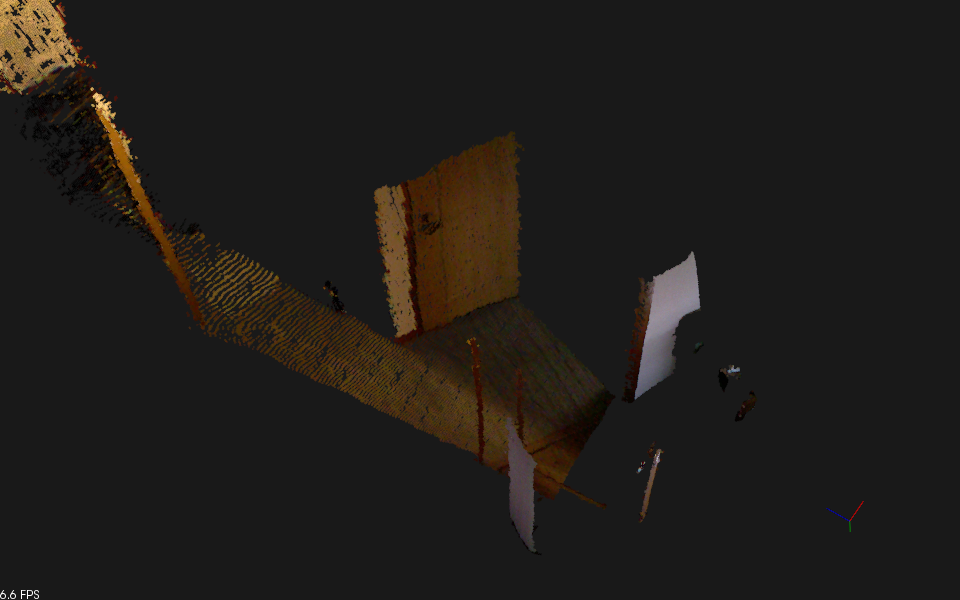
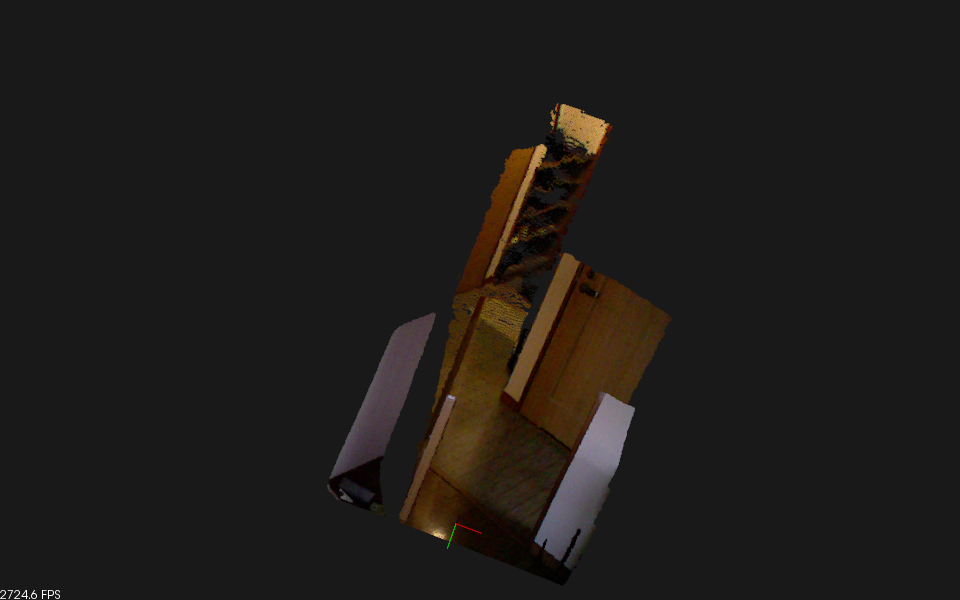
0 件のコメント:
コメントを投稿