今回はもう少しインタラクティブに操作できるものを作ります。
以前使ったturtle_teleopのクライアントと、前回作ったPythonスクリプトを参考に、
カーソルキーを押すと、押した方向に手先位置を動かすクライアントを試しに作ってみました(動作保証しません)。
インタラクティブにロボットを操作できるものができました。
僕はロボットの上位系を作るのが好きなので、
だんだん楽しくなってきました。
反応速度にかなり問題がありますが、シミュレータが遅いからなのか、計算が悪いのか、
ちょっと分かりません。
手先の場所によっては、ちょっと動かすだけで手首がぐるぐるしちゃったりしていて、
まだIKの安定感がないですね。
ソースは以下に置きましたので、そっちをDLしてみても結構です。
http://code.google.com/p/otl-ros-pkg/
#include <ros/ros.h>
#include <signal.h>
#include <termios.h>
#include <stdio.h>
#include <kinematics_msgs/IKQuery.h>
#include <kinematics_msgs/IKService.h>
#include <kinematics_msgs/FKService.h>
#include <ik_trajectory_tutorial/ExecuteCartesianIKTrajectory.h>
#include <vector>
#define KEYCODE_R (0x43)
#define KEYCODE_L (0x44)
#define KEYCODE_U (0x41)
#define KEYCODE_D (0x42)
#define KEYCODE_Q (0x71)
#define KEYCODE_P (0x70)
#define KEYCODE_N (0x6e)
#define INIT_POS_X ( 0.55)
#define INIT_POS_Y (-0.19)
#define INIT_POS_Z ( 0.70)
#define INIT_ORI_X ( 0.02)
#define INIT_ORI_Y (-0.09)
#define INIT_ORI_Z ( 0.0)
#define INIT_ORI_W ( 1.0)
#define DLENGTH (0.04)
class TeleopPr2
{
public:
TeleopPr2();
void keyLoop();
void call_ik();
private:
ros::NodeHandle nh_;
double dx_, dy_, dz_;
geometry_msgs::Pose pose_;
ros::ServiceClient ik_client_;
};
#define IK_SERVICE_NAME "execute_cartesian_ik_trajectory"
TeleopPr2::TeleopPr2():
nh_(),
pose_(),
ik_client_(nh_.serviceClient<ik_trajectory_tutorial::executecartesianiktrajectory>(IK_SERVICE_NAME))
{
dx_=dy_=dz_=0;
pose_.position.x = INIT_POS_X;
pose_.position.y = INIT_POS_Y;
pose_.position.z = INIT_POS_Z;
pose_.orientation.x = INIT_ORI_X;
pose_.orientation.y = INIT_ORI_Y;
pose_.orientation.z = INIT_ORI_Z;
pose_.orientation.w = INIT_ORI_W;
ROS_INFO("Waiting for services to be ready");
ros::service::waitForService(IK_SERVICE_NAME);
ROS_INFO("Services ready");
}
int kfd = 0;
struct termios cooked, raw;
void quit(int sig)
{
tcsetattr(kfd, TCSANOW, &cooked);
ros::shutdown();
exit(0);
}
int main(int argc, char** argv)
{
ros::init(argc, argv, "teleop_pr2");
TeleopPr2 teleop_pr2;
signal(SIGINT,quit);
teleop_pr2.keyLoop();
return(0);
}
void TeleopPr2::call_ik()
{
ik_trajectory_tutorial::ExecuteCartesianIKTrajectory ik_req;
ik_req.request.header = roslib::Header();
ik_req.request.header.frame_id = "base_link";
ik_req.request.header.stamp = ros::Time::now();
//ik_req.poses = std::vector<geometry_msgs::pose>;
ik_req.request.poses.resize(0);
ik_req.request.poses.push_back(pose_);
ROS_INFO("Calling IK service");
printf("q%f %f %f, %f %f %f %f\n",
pose_.position.x,
pose_.position.y,
pose_.position.z,
pose_.orientation.x,
pose_.orientation.y,
pose_.orientation.z,
pose_.orientation.w);
ik_client_.call(ik_req);
if (ik_req.response.success)
{
ROS_INFO("success!");
}
else
{
ROS_ERROR("fail!");
//back to last pose
pose_.position.x -= dx_;
pose_.position.y -= dy_;
pose_.position.z -= dz_;
}
}
void TeleopPr2::keyLoop()
{
char c;
bool dirty=false;
// get the console in raw mode
tcgetattr(kfd, &cooked);
memcpy(&raw, &cooked, sizeof(struct termios));
raw.c_lflag &=~ (ICANON | ECHO);
// Setting a new line, then end of file
raw.c_cc[VEOL] = 1;
raw.c_cc[VEOF] = 2;
tcsetattr(kfd, TCSANOW, &raw);
puts("Reading from keyboard");
puts("---------------------------");
puts("Use arrow keys to move the right arm.");
for(;;)
{
// get the next event from the keyboard
if(read(kfd, &c, 1) < 0)
{
perror("read():");
exit(-1);
}
dx_=dy_=dz_=0;
printf("code=%x\n", c);
switch(c)
{
case KEYCODE_L:
ROS_DEBUG("LEFT");
dy_ += DLENGTH;
dirty = true;
break;
case KEYCODE_R:
ROS_DEBUG("RIGHT");
dy_ -= DLENGTH;
dirty = true;
break;
case KEYCODE_U:
ROS_DEBUG("UP");
dx_ += DLENGTH;
dirty = true;
break;
case KEYCODE_D:
ROS_DEBUG("DOWN");
dx_ -= DLENGTH;
dirty = true;
break;
case KEYCODE_P:
ROS_DEBUG("P");
dz_ += DLENGTH;
dirty = true;
break;
case KEYCODE_N:
ROS_DEBUG("N");
dz_ -= DLENGTH;
dirty = true;
break;
}
if(dirty ==true)
{
pose_.position.x += dx_;
pose_.position.y += dy_;
pose_.position.z += dz_;
call_ik();
dirty=false;
}
}
return;
}
静止画だとちょっと説明しずらいですが、インタラクティブにロボットを操作できるものができました。
僕はロボットの上位系を作るのが好きなので、
だんだん楽しくなってきました。
反応速度にかなり問題がありますが、シミュレータが遅いからなのか、計算が悪いのか、
ちょっと分かりません。
手先の場所によっては、ちょっと動かすだけで手首がぐるぐるしちゃったりしていて、
まだIKの安定感がないですね。
ソースは以下に置きましたので、そっちをDLしてみても結構です。
http://code.google.com/p/otl-ros-pkg/
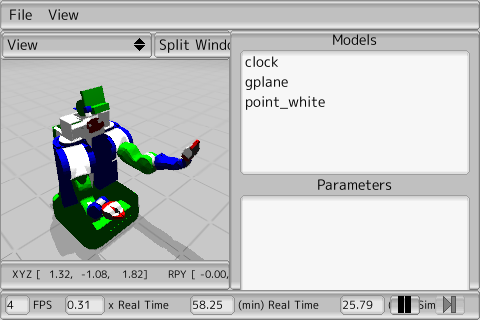
0 件のコメント:
コメントを投稿