http://www.ros.org/wiki/pr2/Tutorials/Moving%20the%20gripper
今回も上位レベルからの操作です。
直接動かすのはできるだろ?
今回はもうちょっと賢くやるぜ。
って書いてあるけど、直接動かす方法わかんないですね。
まあ、そのうち分かるでしょうから気にせず進みます。
まずは必要なソフトをmakeします。
$ rosdep install pr2_gripper_action
$ rosmake pr2_gripper_action
で、チュートリアル用パッケージsimple_gripperを作ります。
$ roscd sandbox
$ roscreate-pkg simple_gripper roscpp actionlib pr2_controllers_msgs
$ roscd simple_gripper
で、まずシミュレータを走らせます。
$ roslaunch gazebo empty_world.launch
$ roslaunch pr2_gazebo pr2.launch
ですね。
で、今回はgripper_controllerを使います。
で、このコントローラーが生きているか確かめます。
以前もやりましたが、
$ rosrun pr2_controller_manager pr2_controller_manager list
とすると、
r_gripper_controller ( stopped )
っていう感じになっていると思います。
r_gripper_controllerがロードされているが、動いていない状態です。
これを動かすために
$ rosrun pr2_controller_manager pr2_controller_manager start r_gripper_controller
としましょう。
もっかい、listで確かめてみると、
r_gripper_controller ( running )
になっていますね。
pr2_controller_managerはこんな感じで各種のコントローラーを統括するプログラムのようです。
チュートリアルには
$ rosnode list r_gripper_controller
とすると、/r_gripper_controller/gripper_action_node
が見えるはず、でなきゃおかしいぞ、って言ってますが、
rosnode: error: invalid arguments 'r_gripper_controller'
というエラーがでますね。
rosnode listの使い方を見てもこういう利用法はないので、今回は気にせず先に進みます。
(チュートリアルは対象バージョンが古いのかな)
どちらにせよ、
$ rosnode list
すると、
どちらにせよ、
$ rosnode list
すると、
がありますね。
では以下のソースをsrc/simple_gripper.cppとして保存してビルドしましょう。
#include <ros/ros.h>
#include <pr2_controllers_msgs/Pr2GripperCommandAction.h>
#include <actionlib/client/simple_action_client.h>
// Our Action interface type, provided as a typedef for convenience
typedef actionlib::SimpleActionClient<pr2_controllers_msgs::Pr2GripperCommandAction> GripperClient;
class Gripper{
private:
GripperClient* gripper_client_;
public:
//Action client initialization
Gripper(){
//Initialize the client for the Action interface to the gripper controller
//and tell the action client that we want to spin a thread by default
gripper_client_ = new GripperClient("r_gripper_controller/gripper_action", true);
//wait for the gripper action server to come up
while(!gripper_client_->waitForServer(ros::Duration(5.0))){
ROS_INFO("Waiting for the r_gripper_controller/gripper_action action server to come up");
}
}
~Gripper(){
delete gripper_client_;
}
//Open the gripper
void open(){
pr2_controllers_msgs::Pr2GripperCommandGoal open;
open.command.position = 0.08;
open.command.max_effort = -1.0; // Do not limit effort (negative)
ROS_INFO("Sending open goal");
gripper_client_->sendGoal(open);
gripper_client_->waitForResult();
if(gripper_client_->getState() == actionlib::SimpleClientGoalState::SUCCEEDED)
ROS_INFO("The gripper opened!");
else
ROS_INFO("The gripper failed to open.");
}
//Close the gripper
void close(){
pr2_controllers_msgs::Pr2GripperCommandGoal squeeze;
squeeze.command.position = 0.0;
squeeze.command.max_effort = 50.0; // Close gently
ROS_INFO("Sending squeeze goal");
gripper_client_->sendGoal(squeeze);
gripper_client_->waitForResult();
if(gripper_client_->getState() == actionlib::SimpleClientGoalState::SUCCEEDED)
ROS_INFO("The gripper closed!");
else
ROS_INFO("The gripper failed to close.");
}
};
int main(int argc, char** argv){
ros::init(argc, argv, "simple_gripper");
Gripper gripper;
gripper.open();
gripper.close();
return 0;
}ではソースを見ていきますか。
今回はactionlibを使っていますね。
typedef actionlib::SimpleActionClient<pr2_controllers_msgs::Pr2GripperCommandAction> GripperClient;
としてactionlibをtypedefして使っています。
//Initialize the client for the Action interface to the gripper controller
//and tell the action client that we want to spin a thread by default
gripper_client_ = new GripperClient("r_gripper_controller/gripper_action", true);
//wait for the gripper action server to come up
while(!gripper_client_->waitForServer(ros::Duration(5.0))){
ROS_INFO("Waiting for the r_gripper_controller/gripper_action action server to come up");
}ここでActionClientを立ち上げて接続を待ちます。
r_gripper_controller/gripper_action
というアクションに接続していますね。
pr2_controllers_msgs::Pr2GripperCommandGoal open;
open.command.position = 0.08;
open.command.max_effort = -1.0; // Do not limit effort (negative)
この辺でactionlibのゴール設定をしています。
$ rosmsg show Pr2GripperCommandGoal
とすると確かに
[pr2_controllers_msgs/Pr2GripperCommandGoal]:
pr2_controllers_msgs/Pr2GripperCommand command
float64 position
float64 max_effort
となっています。
ROS_INFO("Sending squeeze goal");
gripper_client_->sendGoal(squeeze);
gripper_client_->waitForResult();
if(gripper_client_->getState() == actionlib::SimpleClientGoalState::SUCCEEDED)
ROS_INFO("The gripper closed!");
else
ROS_INFO("The gripper failed to close.");このへんで指令を実際に投げて結果を待ちます。
そしていつものようにビルドします。
以下をCMakeLists.txtに追加してmakeですね。
rosbuild_add_executable(simple_gripper src/simple_gripper.cpp)
$ rostopic echo /r_gripper_controller/gripper_action/feedback
としておいて、
他のターミナルでbin/simple_gripperを実行しましょう。
おー、開いたり閉じたりしてます。
ちょっとうれしい。
非常に簡単でしたね。
今回は以上です。
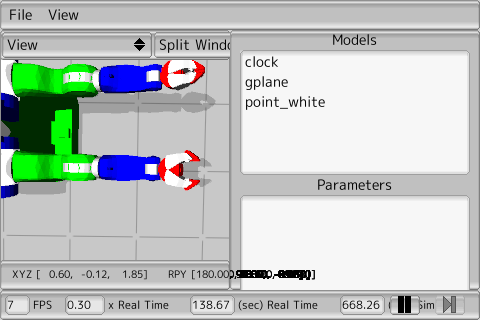
0 件のコメント:
コメントを投稿